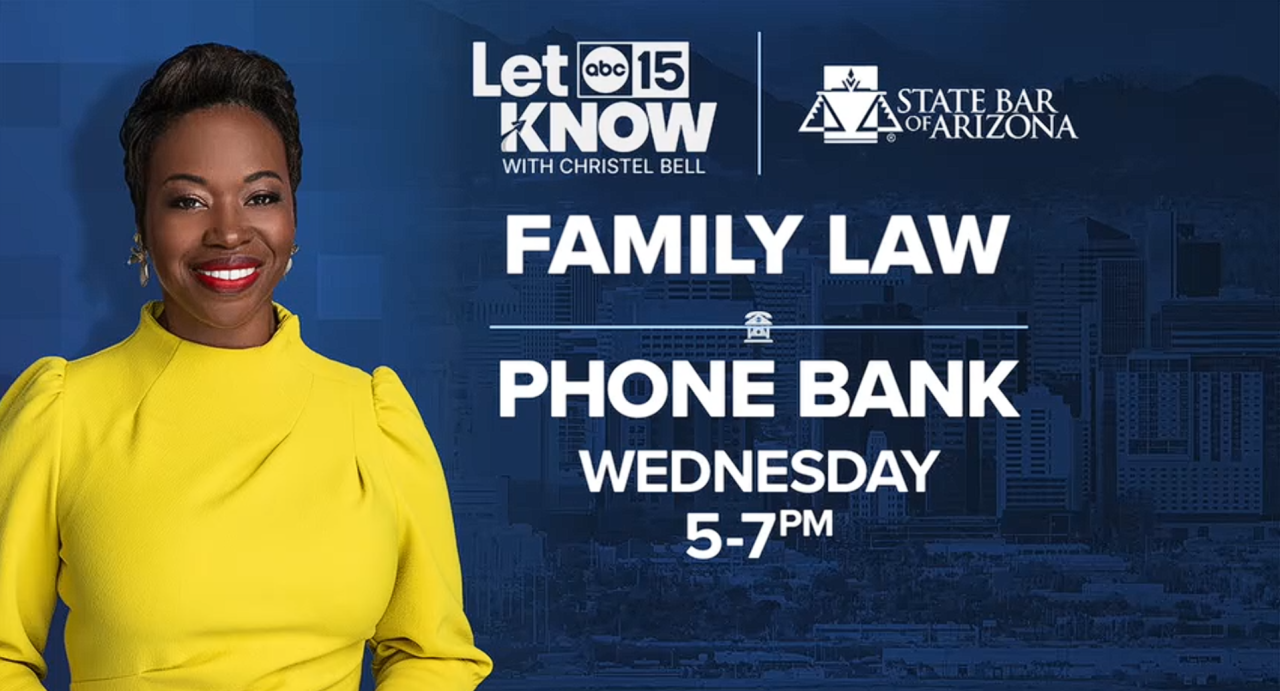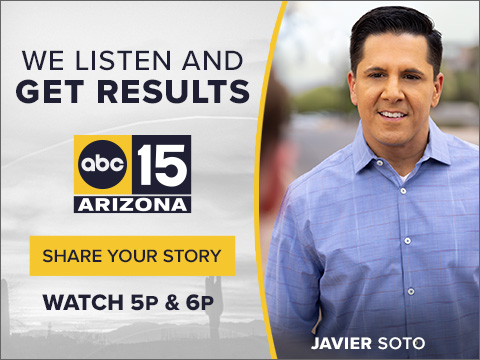Your password might soon be a thing of the past, and that’s a good thing, as passkeys could lock out the hackers for good.
Think about how many passwords you’ve created — and forgotten — over the years. From birthdays to pet names, hackers have seen it all.
But now, there’s another key to online security: passkeys.
They don’t just replace your password — they could make logging in safer, and a whole lot easier.
We all use passwords. Owner of Data Doctors, Ken Colburn, said unfortunately, passwords are the least secure way to authenticate yourself.
“This (Password security) is not sustainable, it’s just going to continue to put people in harm's way.”
A few years ago, a more improved way of authentication started rolling out. “You’re likely using them without realizing it,” said Colburn.
We’re talking about passkeys. For instance, if you use facial recognition to unlock your smartphone, that’s considered a passkey.
There’s no typing in characters to gain access; it’s facial ID, a fingerprint, or even a PIN, they're all considered passkeys.
“That’s what makes it way more secure,” explained Colburn.
He added that if a service or a website offers you the chance or suggest using a passkey, he recommends that you do that immediately.
Here’s a better understanding of why.
Instead of storing your login credentials on a website’s server which by the way, can be hacked, the private and unique keys will stay secured on your device.
When you log in, your device verifies you. “It’s both convenient and way more secure than a password,” said Colburn.
A hacker would literally have to steal your device—use your fingerprint, your face, or pin to break-in. A not very likely scenario for hackers according to Colburn.
When creating passkeys, remember there’s no one size fits all but it’s suggested to start with the most important account - your email.
“Typically, you’ll go into the settings of the particular network, whether it's Amazon, Google, and look in the password security section. Somewhere in there, if there’s passkeys available, there’s usually a switch that you can turn on to activate it, said Colburn.