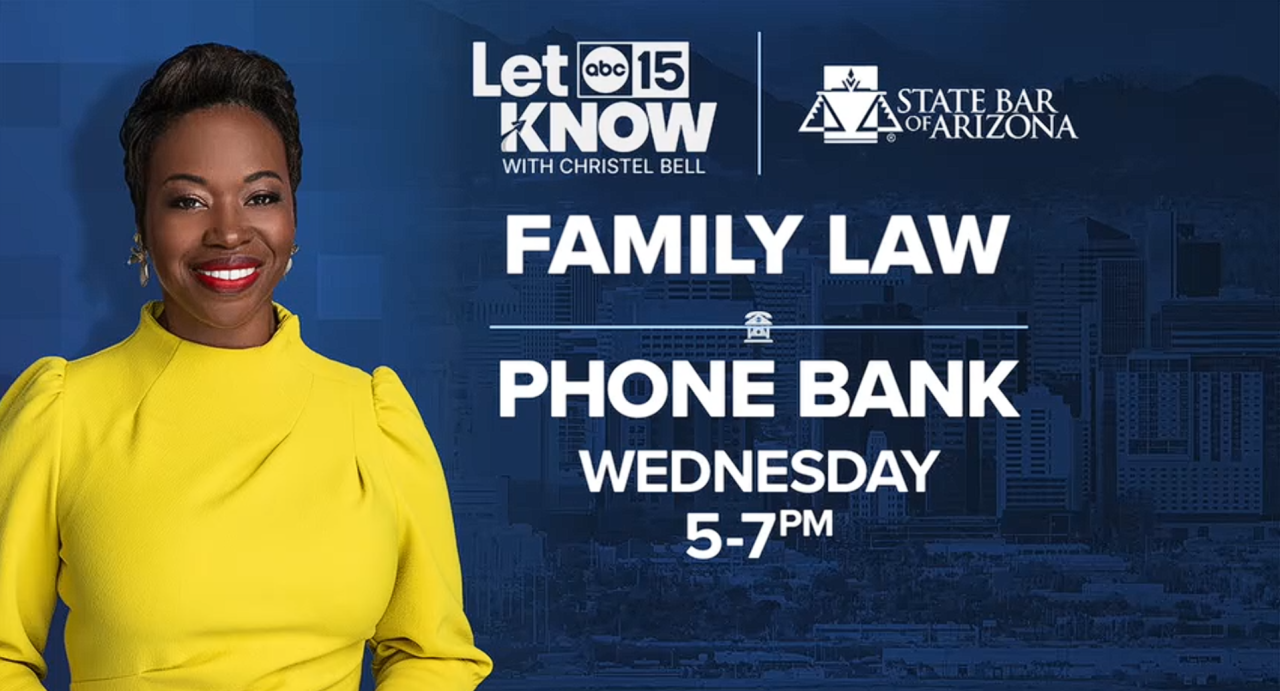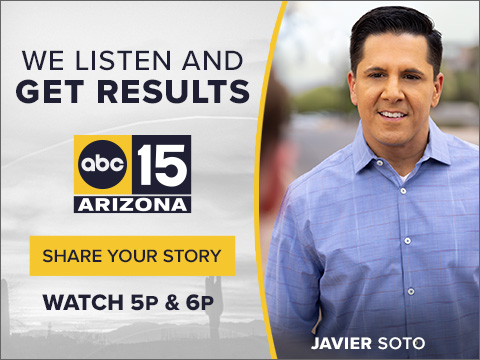Arizona is busy... and the late spring and summer months are no exception!
According to the Arizona Office of Tourism, more than four million people traveled through Arizona airports each month in May, June, and July of last year — and those are only flight travelers.
Whether you have personal guests or you host on a rental site, some of those travelers may be heading to your house.
When guests arrive, they probably want to connect to the internet. But, should you share your Wi-Fi so freely?
"If the guest does something inappropriate, or visits the wrong website, and happens to be on your network, it can actually expose your entire network to some problems," explained Ken Colburn with Data Doctors.
Colburn says to think twice because sharing a network also means sharing risk. If someone on your Wi-Fi network goes to a malicious site and opens up a pathway for your entire network it could be compromised.
Good news - consumers do have options!
"In just about every Wi-Fi system built in the last five years, [there's] the ability to turn on this guest network which separates your guests from your critical home network," Colburn said.
A guest network allows your guests to connect to the internet, but not devices on your personal network. To set up a guest network, you'll need to access your admin abilities on your router. If you need help, search the support section of your router's website which should have specific instructions. Then, you'll set up a guest username and password.
When you set up your guest network make sure you don't use the same password you use for your personal network. Remember, 1234 and 'password' also won't cut it!
What if your guest forgets their computer and asks to use yours? It's another security risk.
"You absolutely want to make sure that you create a guest profile on the computer, which again separates the access to your personal files. But more importantly, you can limit what that guest profile can do," Colburn advised.
Not only can a guest profile limit a guest's access to your files, but if a guest wanders onto a questionable website that attempts to compromise your computer by installing malicious code, you have some protection.
Tips to set up a guest profile for Windows 10 and 11 can be found here and for versions of macOS here.