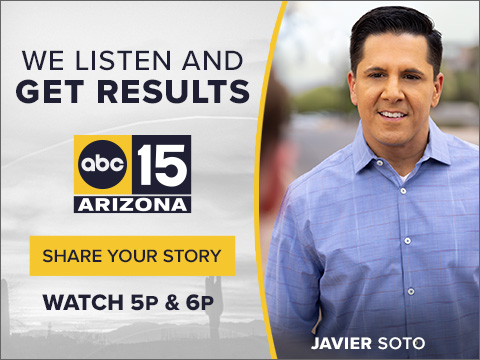If you're not finished with your holiday shopping by now, you're going to need some caffeine to keep you going. How about some free Starbucks?
Right now, you can get a $10 Starbucks® eGift when you use Visa Checkout to load $10 or more in the Starbucks app. Visa Checkout allows users to pay online with a user name and a password.
Here's how you get it:
1. Download the Starbucks app, or open it if you already have it.
2. Tap pay, then reload.
3. Tap paying with, add payment method, then Visa Checkout.
4. Enter a credit card number.
5. Then use Visa Checkout to reload your card with a minimum of $10.
Within one day you should receive an email with a barcode good for $10 at Starbucks. You can use it to pay or you can load it to your Starbucks app so you get the stars!
There are other holiday deals too. When you use Visa Checkout to order a pizza online at PapaJohns.com you get a free large one-topping pizza with your next purchase. Check out all of the offers here.