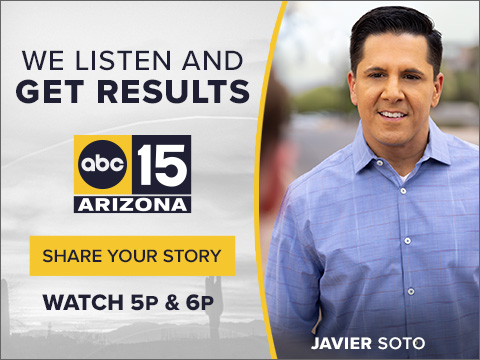PHOENIX, AZ — From homework, to working from home, to just playing around, if you're using a wireless router to connect to the internet you may be seeing a slowdown.
John Burek with PCMag.com says there are some inexpensive ways to speed it up.
"Where it's possible to run Ethernet, run Ethernet," Burek says.
Burek says avoiding the WiFi all together and running a hard line from the router to the computer is a sure way to get the most stable connection.
Most routers have four or more Ethernet jacks in the back, you would need to purchase cables to plug in.
If you're a little more technologically inclined he says you can change the band that your router operates on.
"There are a couple of different bands. One is called the 2.4 GHz band and one is called the 5 GHz band," Burek said. "And if you’re finding that you’re having wireless Internet connectivity issues or slow down, one possibility is to go into the interface of the router switch over to the other band."
Burek says most of us are on the 2.4GHz band so it tends to have the most congestion. Getting to the 5GHz band could clear that up for you.
Some routers have both options show up in your WiFi menu.
If not, Burek says you can do it manually:
- Get the model number of your router-which is probably on the bottom of it.
- Google the default IP address then type that number into a web browser
- That should bring up a configuration page where you should be able to change bands
Another inexpensive way get your computer going faster is to clean your computer.
"There are many things that maybe you’ve installed over the years that you don’t use all the time now every time," Burek said. "They take up a little hunk of memory and overtime those things can add up."
Especially the apps that automatically open up when you turn on your computer.