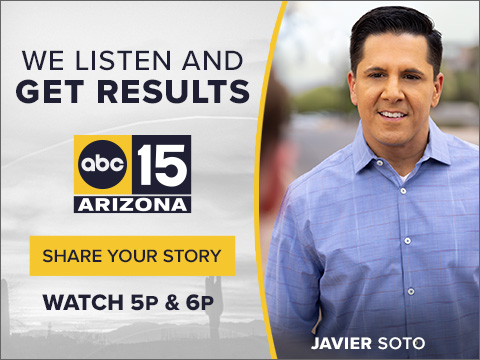Ever purchase a song from iTunes and realize it was the wrong version or you already have it?
Since there is no "return" button to correspond with the easy-to-tap "purchase" button, they just sit on your phone never to be heard again.
But those $1.29 purchases add up. So how do you get that money back?
Apple doesn't exactly make it obvious, but Andrew O'Hara with AppleInsider.com gave us some tricks to get your money back without spending hours on the phone trying to contact Apple Care.
"There's actually a lot of different ways that someone can reach Apple Support," he says.
The first is called Business Chat and was released with the IOS 11.3 update.
"Basically it allows you to chat and talk with a business just like you're talking with a friend inside of the messages app on your iPhone, iPad or your mac or even your apple watch," O'Hara says.
Here's how it works:
>go to the maps app
>search for your preferred Apple Store
>swipe up
If the messages icon is an option that means you can chat directly with the store for a resolution.
"It's pretty much instant," O'Hara says.
The one we saw at Biltmore Fashion Park says they usually respond in one minute.
O'Hara say several other businesses have signed up to participate in business chat. Just check the map.
Another way to return a purchase is by downloading the Apple Support app.
Download it to your phone and log into your account.
O'Hara says it automatically recognizes all of your devices.
"I can choose my iPhone or my Apple tv. I can go down to the iTunes or app store," There are dozens of problem options, but toward the very bottom there is a prompt for "accidental purchase."
More ways to make sure you're not stuck with tunes you don't want. Good luck getting them out of your head.