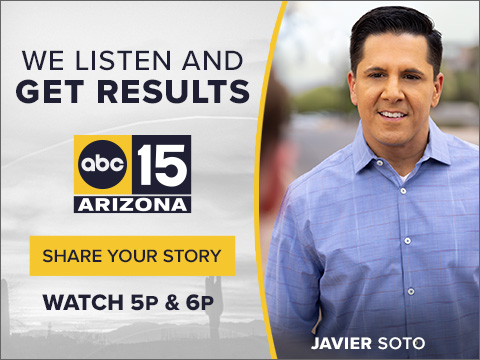You may have seen something new on your favorite websites.
It asks you to accept a "cookie." The sites say it offers you a better experience.
So, what is a "cookie"? Should you accept?
Cookies are small files that sites send to your device and use it to track you for advertising purposes.
"That item, that pair of shoes you went and looked at and thought about buying and didn't buy, those shoes are going to follow you around the internet because of cookies," says Ken Colburn with Data Doctors.
Colburn says cookies have been used for years. But recently, Europe adopted new regulations that require websites to ask for your acceptance to be tracked.
And the rest of the world adopted them too.
Colburn says cookies are more a nuisance than anything.
But they can also provide convenience. They are a reason you don't have to always sign in to your favorite sites. They store that information.
What are your options other than accept?
You can just delete if there's an "x" at the top of the warning.
You can ignore it. You won't get that cookie placed on your computer. But the warning won't go away.
You could also use a privacy mode in the settings on your web browser.
With Google Chrome, it's called "incognito."
"It's a temporary mode all of the browsers have that once you close it out, even if you've accepted cookies, your computer is going to get rid of them. So, the ability for them to track you is gone," Colburn says.
If you're really concerned about tracking, Colburn says there are alternative browsers that help.
One of them is called Brave. Colburn says it automatically blocks the most common cookies from 3rd party sites.
And you have control over what's done on websites you visit.
To learn about your "cookie" acceptance options, click here.