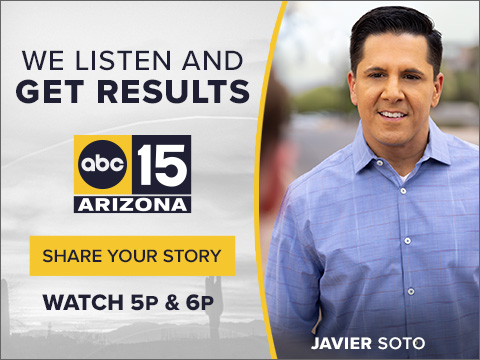Phones come with limited storage.
So usually you have to delete some stuff or find somewhere else for it go.
Recently I got a warning about my iCloud storage being full--which means none of my pictures or video on any of my Apple devices were being backed up.
That could be problem if I were to destroy or lose my devices.
So how do you fix it?
You only get 5 free gigabytes per Apple ID. That includes iPhone, iPad, iPod, Apple laptops and desktops--so it gets full quickly.
To find out what is taking up all the space:
Go to settings > general > storage and iCloud usage > manage storage.
Free up space by not backing up apps that don't need it like the flashlight or that weight loss app you never use.
Pictures tend to take up a lot of space too. But you don't have to delete them.
You could pay Apple for more storage or you could find somewhere else to put your stuff for free.
Google photos offers unlimited storage at no cost. But you will need a Google account.
You can literally slide the pictures from the iCloud into that account.
Flickr has a terabyte for free. That requires a Yahoo account.
If you have Amazon Prime you get Amazon Photos with it. But once your subscription is canceled it will cost you.
You can use these same programs to store data from you android phones.
Need my help? Call the Assistance League of Phoenix volunteers at 1-855-323-1515. You can also send me an email joe@abc15.com or a video email where you attach a video explaining the problem.
And you can reach me on Twitter or "like" the Let Joe Know Facebook and tell me about it there.