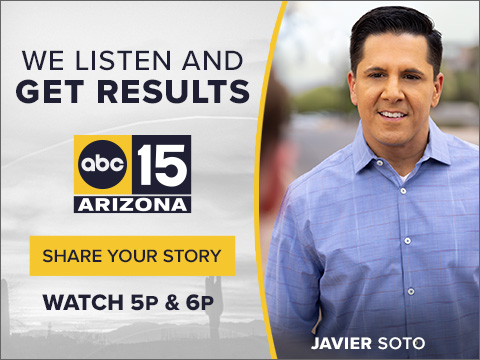There are probably some in your social media feeds right now--advertisements with great deals from stores whose names you've never heard.
But how do you know which ones to trust?
Ana Smith with the National Retail Federation says there are some tell-tale signs that a website is not secure or even set up specifically to take your information.
The first sign starts with the address bar.
She says to, "check the little lock box that is next to the retailer's web information."
A closed lock icon is found on legitimate websites indicating that they are secure.
"If the lock is open that means its not a secure website and I highly recommend for you to avoid them," Smith says.
She also says to watch out for grammatical errors, misspelled words and impossibly low prices.
"If it doesn't look right and your gut says run away...do that," she advises.
But even if the websites pass the lock and spelling tests, there is another major red flag that you'll only notice when it's time to check out.
"If you don't see multiple options of payment like Paypal, Venmo, Bitcoin, Visa, MasterCard-- more than likely again it's not a safe website for you to be browsing," she said.
Before shopping anywhere make sure to check out complaints about the company online.
And using a credit instead of a debit card gives more protections if things go wrong.
Check out our discussion about spotting fake websites and the delays you can experience with international retailers on the Let Joe Know Facebook Page.