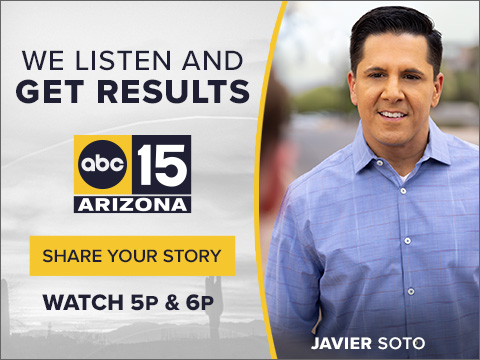When you sign up for new internet service, there's a big question: should you buy or rent the equipment?
It's clear on their websites that internet providers would rather you rent their equipment than get it somewhere else.
On the Cox website, using your own equipment shows many more cons than pros. CenturyLink warns of limited tech support and no guarantees.
"Their pitch is if you lease it from us and there's a problem, we'll just come out and replace it for you," says Ken Colburn of Data Doctors.
And there's some truth to that.
But Colburn says it's also true, in most cases, renting a modem, which is your internet connection, and renting a router, which allows you to connect devices, will cost you more.
"If you do the math and you buy the equipment, you will save yourself quite a bit of money," Colburn says.
CenturyLink rents gateways, a modem/router combination, for between $15 and $20 a month. Cox charges $13 monthly for gateway rentals.
If buying your own, both providers have lists of compatible equipment. (See the list from Cox here and the list from CenturyLink here.)
We found the modem/router combos running between $200 and $300 with some costing even less.
Most will tell you whether they are compatible with Cox or CenturyLink.
If you spend $200 on your own equipment and it lasts just three years, you'd pay less than half the $469 three-year Cox rental cost.
"The only time it doesn't make sense to buy the equipment is when you know it's a shorter-term situation," Colburn says.
You may not want to buy if you're moving soon and not sure the equipment would work in the new place.
If you do buy, Colburn says you also need to weigh if buying the modem and router separately is better than buying a gateway combination.
"If your internet modem and router are separate and one fails, not only can you just replace that one device, but it's also going to be a lot cheaper to do so," Colburn checks.
So, check out the products before you buy for longevity concerns.
Also, you must know exactly what you have and what equipment is required since not all services are the same.
And if you're not renting from your provider, they also won't install it, guarantee it, and may only offer limited tech support involving the equipment.
PCMag.com talks about renting vs. buying and what equipment you may need.