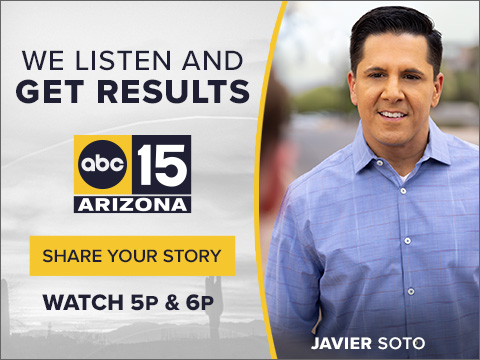I just started working from home. Maybe you've been doing it awhile.
I'm using a laptop with security protections installed by the ABC15 engineering department.
You may be using your home computer. And if you are, it could be at risk.
Ken Colburn with Data Doctors says hackers can get into your computer before you connect to your company's system.
They can then not only secretly see what you're doing, but they can access company files and even lock down the company system.
They could then demand thousands of dollars in ransom from the business to give back access.
Colburn says it can start by someone getting what looks like a very important message, or you might get something wanting you to click on a link that will actually take you to a malicious site.
He says hackers scour computers for security vulnerabilities, or updates you didn't allow and patches for viruses that were not installed.
Here are five ways to keep your computer as safe as possible from hackers:
- Update all software, whether Mac or Windows.
- Have an internet security program running.
- Don't use the family computer for work especially if children are using it.
- Connect through a VPN, or Virtual Private Network. It scrambles everything so if something is intercepted it would be unusable. Colburn says if your work doesn't supply it, the free web-browser Opera has a built-in VPN.
- If you are on the road, set up a hotspot through your smartphone -- it's more secure.
Even with a VPN, Colburn says using public Wi-Fi is risky.
If you are concerned about your computer and don't have someone to check it out, Data Doctors is offering a free remote check-up.
You can call them at 480-921-2444 or go to datadoctors.com.
While the check-up is free, if there are necessary repairs or work done, there will be charges.
No matter who you choose to check your computer, make sure to get an estimate before agreeing to pay for services.