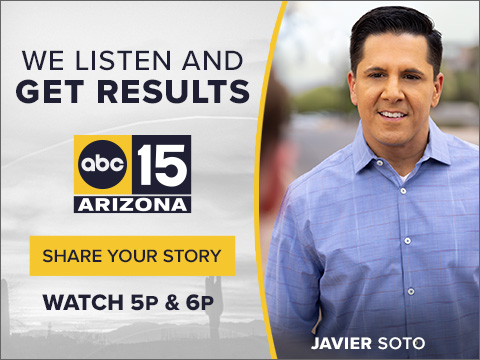Have you ever noticed changes on your computer that you didn't make? It could be the work of hackers steering you to what they want you to see.
Data Doctors Ken Colburn says hackers can get into your computer when you download something or install a new add-on.
They can then change the start page you use for searches. It may look like Google, but it's not.
And scammers steer you to sites where they can make money.
If you notice a new start page or a new add-on, it could be an issue, but there is a way to check.
If using Google Chrome, Colburn says go to the three vertical dots in the upper right corner of the page.
Go to settings, then to search engine. Make sure it shows what you want as a search engine. If not, remove it and change it.
Also, type chrome://extensions into your address bar.
This shows what's installed on your browser. Again, if you don't recognize it, remove it.
If you do make changes, and the old settings come back, it may be a deeper problem.
Use your antivirus software to do a deep scan of your computer.