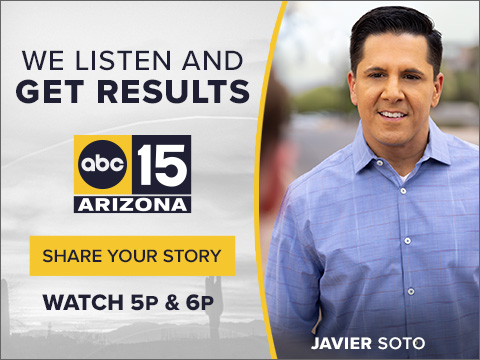Tech guru Abbie Richie runs Senior Savvy and through her online programs, she specializes in teaching seniors how to keep up with technology and use their devices to make life easier.
In this lesson, she gives three tips for using Apple and Android devices.
"As we age, we lose dexterity in our fingers and our eyesight decreases," Richie said.
That leads us to tip number one.
"Make dictation your new BFF," she said, referring to the slang term "best friend forever."
Whether it's using the Siri function on your Apple device or Google Assistant, she says speaking to your virtual assistant on your device can be so much easier than typing the tiny keys on your phone.
"So you can say 'Text a message to my daughter.' Or you can say, 'Set up a calendar alert for my doctor's appointment,'" Richie used as examples.
Tip number two she says is to customize your device to make it easier to use and see.
"The first place I would look is on the display and brightness," she said. "There you can crank up the font, you can turn on bold. You can also access a mode called the 'zoomed view,' which makes everything just a little bit bigger, but so much more comfortable and easy to see," Richie said.
Tip number three Abbie says is to set up your Medical ID.
"I happen to think that the Health App in our Apple devices is the number one most underrated app," she said. "People either don't know about it, or they just consider it a fitness tracker. But it also contains a medical I.D., which is accessible in the event that you get into an accident and the ER staff needs to access medical records such as blood type, allergies, or even certain medications that you're on," Richie said.
For more tips or to take one of her classes, you can find Abbie at seniorsavvy.net.